Treemaps¶
Treemaps charts display data as rectangles whose surface is proportional to the value to be
represented.
Data can be organized hierarchically, where branches of the tree are represented by rectangles
containing smaller nested rectangles representing sub-branches.
The property type of the chart control must be set to "treemap" if you need a Treemap chart.
Key properties¶
| Name | Value | Notes |
|---|---|---|
| type | treemap |
|
| labels | Labels of the rectangles. | This is mandatory. |
| values | Values to represent. | See below. |
| parents | Identifiers of each data parent. | See below. |
Important notes:
- the labels property must be an array of unique values.
- The parents property can be set to a series of strings that can be whether
an empty string or a value in the labels property.
An empty string indicates that the corresponding (at the same index) item in the labels array will be located at the root of the treemap.
A non-empty value will create a rectangle for the corresponding item (at the same index) as a child of the rectangle created for this label.
If parents is not set, all data points are considered at the root level. - You must set at least values or parents in order to display something relevant.
Examples¶
Simple treemap¶
You can download the entire source code used in this section from the GitHub repository.A common use of treemap charts is to display a dataset as a set of rectangles, each with a size that is proportional to a value from the dataset.
Here is an example where we create a treemap where rectangles reflect the few first Fibonacci numbers:
# Data set: the first 10 elements of the Fibonacci sequence
n_numbers = 10
fibonacci = [0, 1]
for i in range(2, n_numbers):
fibonacci.append(fibonacci[i-1]+fibonacci[i-2])
data = {
"index": [i for i in range(1, n_numbers+1)],
"fibonacci": fibonacci
Here is how the chart control is declared:
Definition
<|{data}|chart|type=treemap|labels=index|values=fibonacci|>
<taipy:chart type="treemap" labels="index" values="fibonacci">{data}</taipy:chart>
import taipy.gui.builder as tgb
...
tgb.chart("{data}", type="treemap", labels="index", values="fibonacci")
And this is what the resulting chart looks like:
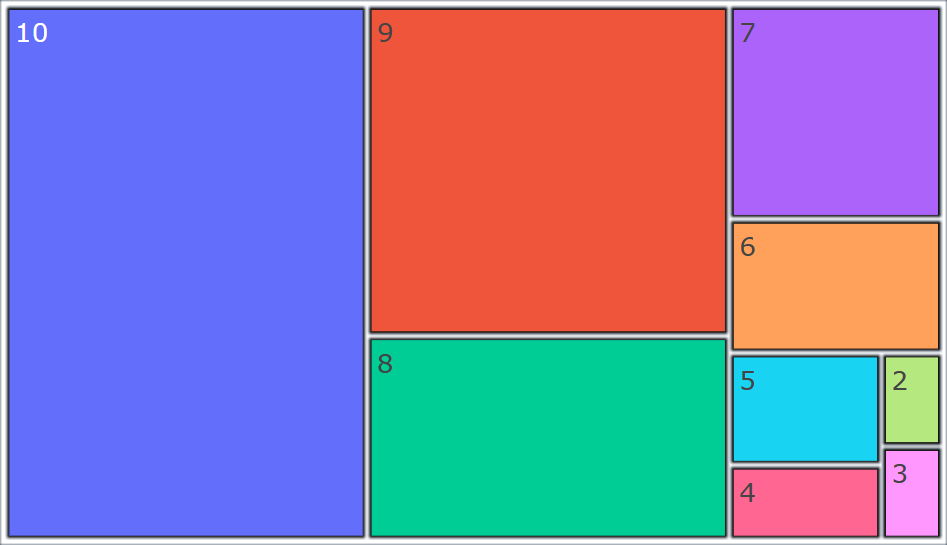
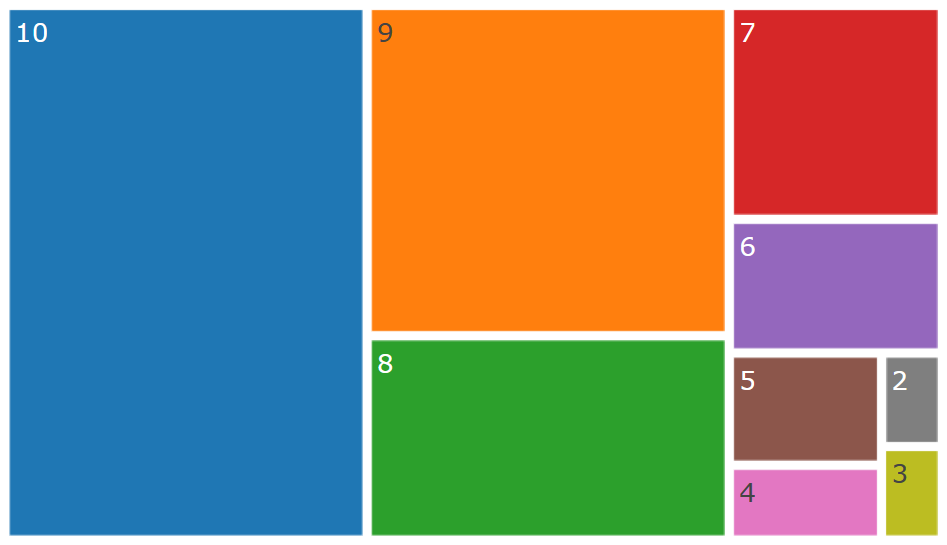
Hierarchical data¶
You can download the entire source code used in this section from the GitHub repository.A very common use of treemap charts is to represent hierarchical structure: each child element is
represented as a rectangle within its parent's rectangle.
In this situation, you need to provide the labels and
parents properties of the chart control, and these arrays need to be the
same size. Each element of the parents array indicates the name of the parent rectangle for the
corresponding element in labels.
Setting the parents value to an empty string indicates that the element should be at the
root level.
Here is a short example demonstrating this use case:
# Partial family tree of the British House of Windsor
# Source: https://en.wikipedia.org/wiki/Family_tree_of_the_British_royal_family
tree = {
"name": ["Queen Victoria",
"Princess Victoria", "Edward VII", "Alice", "Alfred",
...
"Charles III", "Anne", "Andrew",
],
"parent": ["",
"Queen Victoria", "Queen Victoria", "Queen Victoria", "Queen Victoria",
...
"Elizabeth II", "Elizabeth II", "Elizabeth II"
]
}
In this dataset, the first element of the name array, labeled "Queen Victoria", is stored at the root level since the first element of the parent array is set to an empty string.
Here is the chart control definition:
Definition
<|{tree}|chart|type=treemap|labels=name|parents=parent|>
<taipy:chart type="treemap" labels="name" parents="parent">{tree}</taipy:chart>
import taipy.gui.builder as tgb
...
tgb.chart("{tree}", type="treemap", labels="name", parents="parent")
The tree.name and tree.parent arrays are used respectively in the labels and parents properties.
Here is the resulting chart:
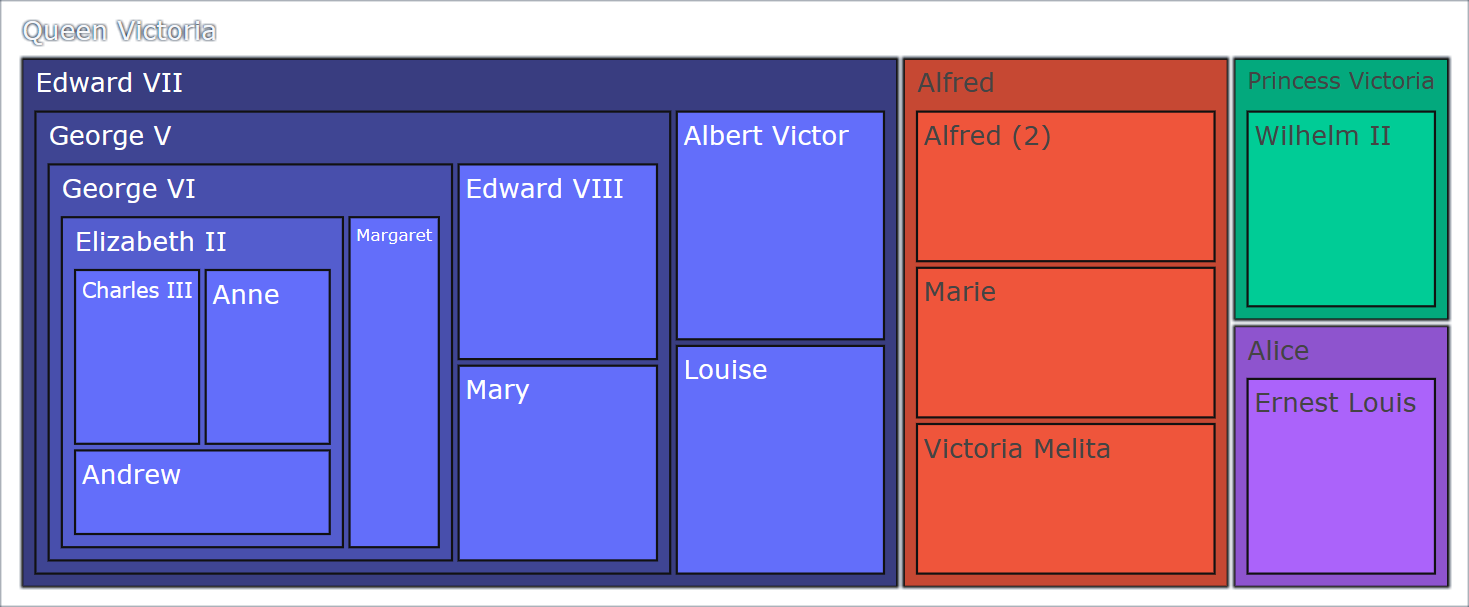
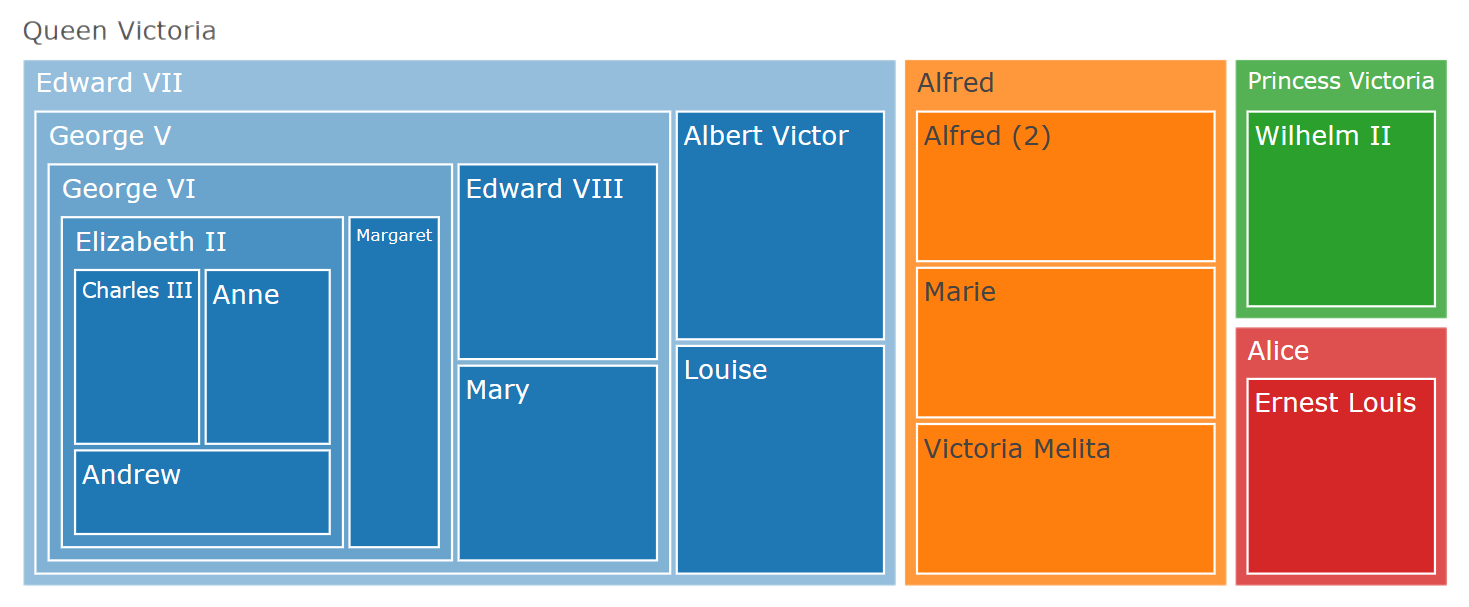
Note that clicking in a given rectangle gets the chart to drill into that specific data point. The chart then represents the path to the selected area as a breadcrumbs bar at the top so the user can return to any level.
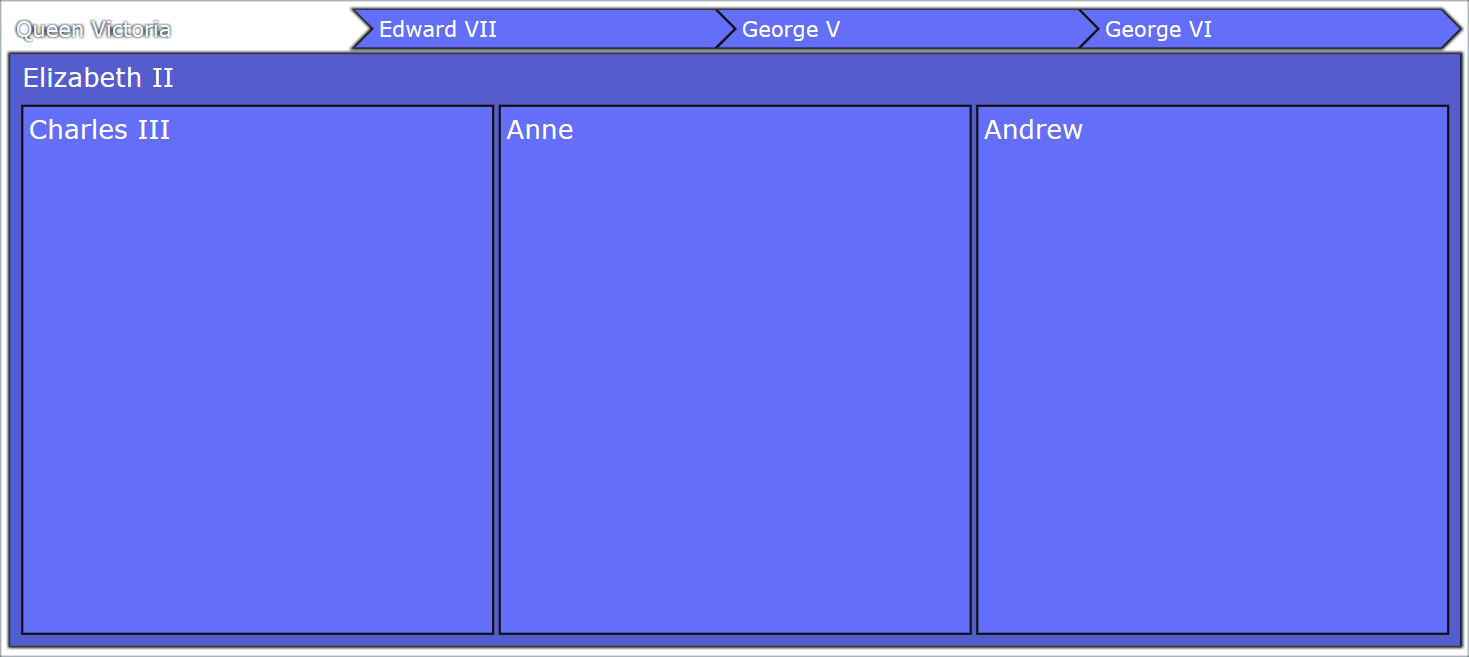
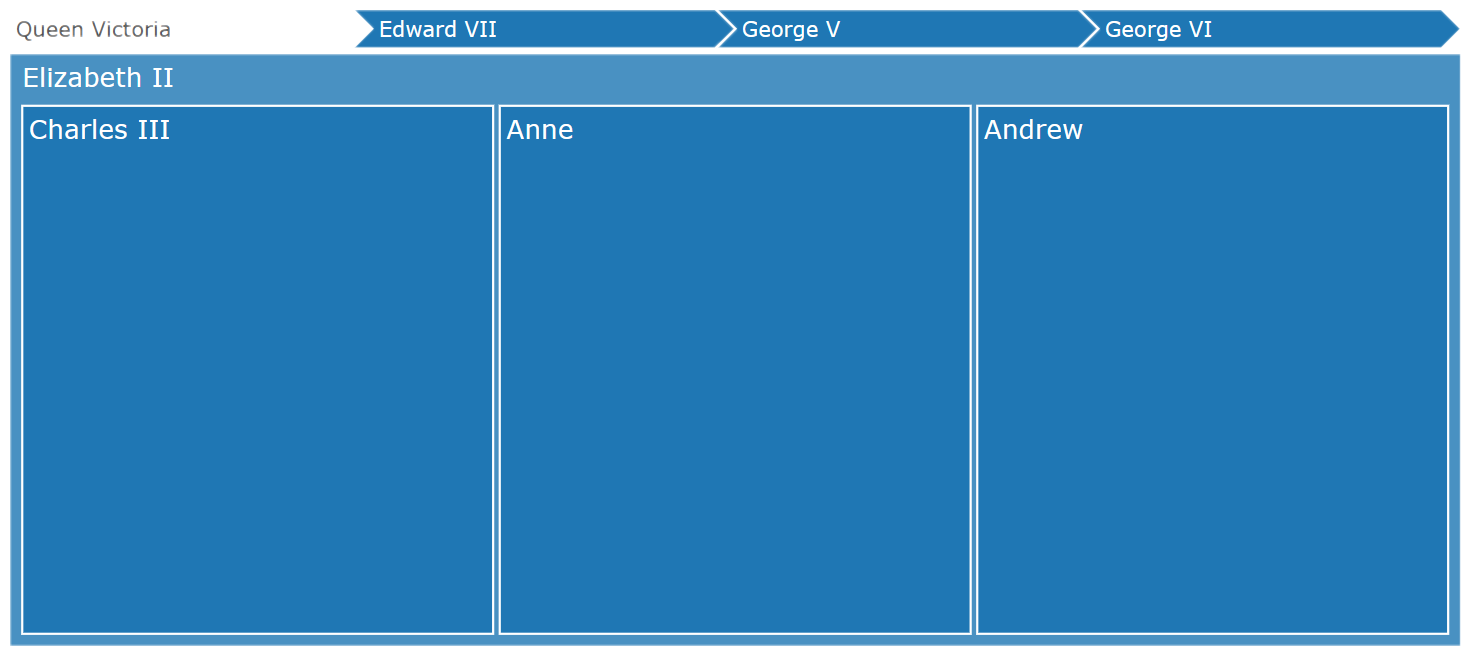
Hierarchical values¶
You can download the entire source code used in this section from the GitHub repository.Treemap charts can be used to represent data with rectangles that have a size proportional to
values and are organized hierarchically.
This feature makes it easy to spot data points with higher values in the hierarchical tree since
they appear as a bigger rectangle in the given category rectangle.
Here is a short example demonstrating this use case: we want to represent the largest countries of all continents, where the rectangle used for each country would be nested within the rectangle that represents a continent and where the size of the country's rectangle is proportional to the surface of the country.
Here is the initial data set we will be working with, stored as a dictionary:
# Major countries and their surface (in km2), for every continent
# Source: https://en.wikipedia.org/wiki/List_of_countries_and_dependencies_by_area
continents = {
"Africa": [
{ "name": "Algeria", "surface": 2381741},
{ "name": "Dem. Rep. Congo", "surface": 2344858},
{ "name": "Sudan", "surface": 1886068},
{ "name": "Libya", "surface": 1759540},
{ "name": "Chad", "surface": 1284000}
],
...
"Antarctica": [
{ "name": "Whole", "surface": 14200000}
]
}
We need to convert that dictionary to a format that is applicable for the chart control: a set of arrays where each array stores the relevant information in a flat manner.
Here is the code that transforms the continents into precisely that:
name=[]
surface=[]
continent=[]
for continent_name, countries in continents.items():
# Create continent in root rectangle
name.append(continent_name)
surface.append(0)
continent.append("")
# Create countries in that continent rectangle
for country in countries:
name.append(country["name"])
surface.append(country["surface"])
continent.append(continent_name)
data = {
"names": name,
"surfaces": surface,
"continent": continent
}
We iterate over the dictionary and store the data that the treemap chart will represent for each
continent and each country for that continent.
Finally, we create the data variable that holds all the information in the proper format.
The chart control definition uses this dataset:
Definition
<|{data}|chart|type=treemap|labels=names|values=surfaces|parents=continent|>
<taipy:chart type="treemap" labels="names" values="surfaces" parents="continent">{data}</taipy:chart>
import taipy.gui.builder as tgb
...
tgb.chart("{data}", type="treemap", labels="names", values="surfaces", parents="continent")
Here is what the chart looks like on the page:
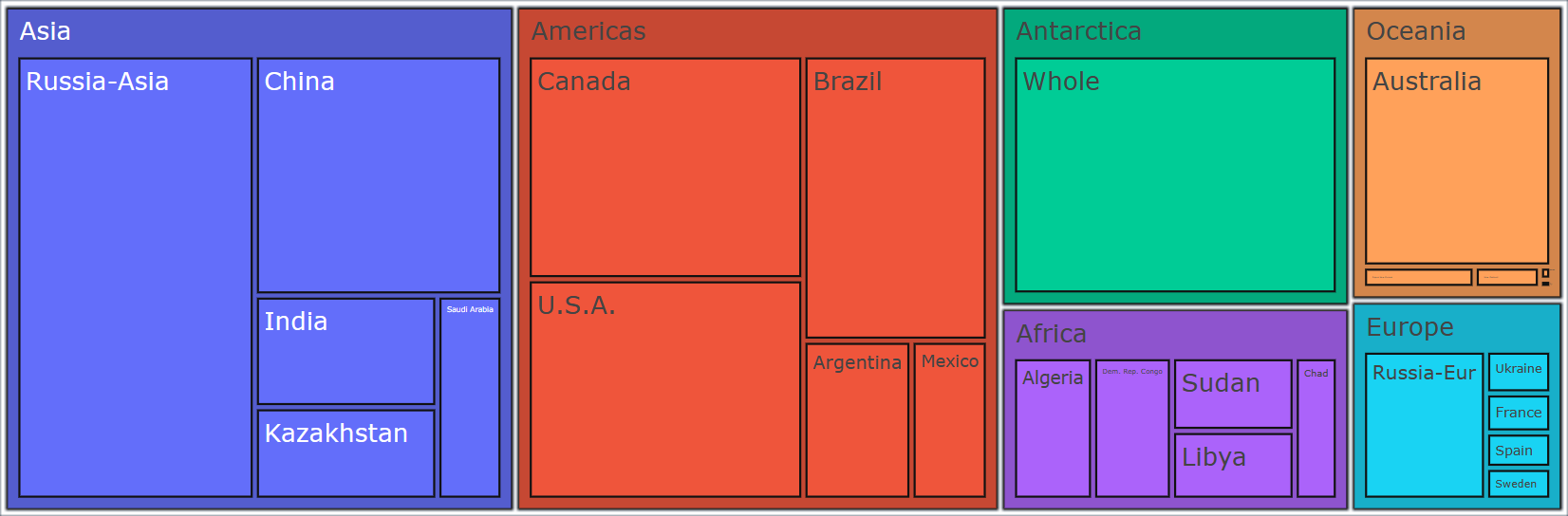
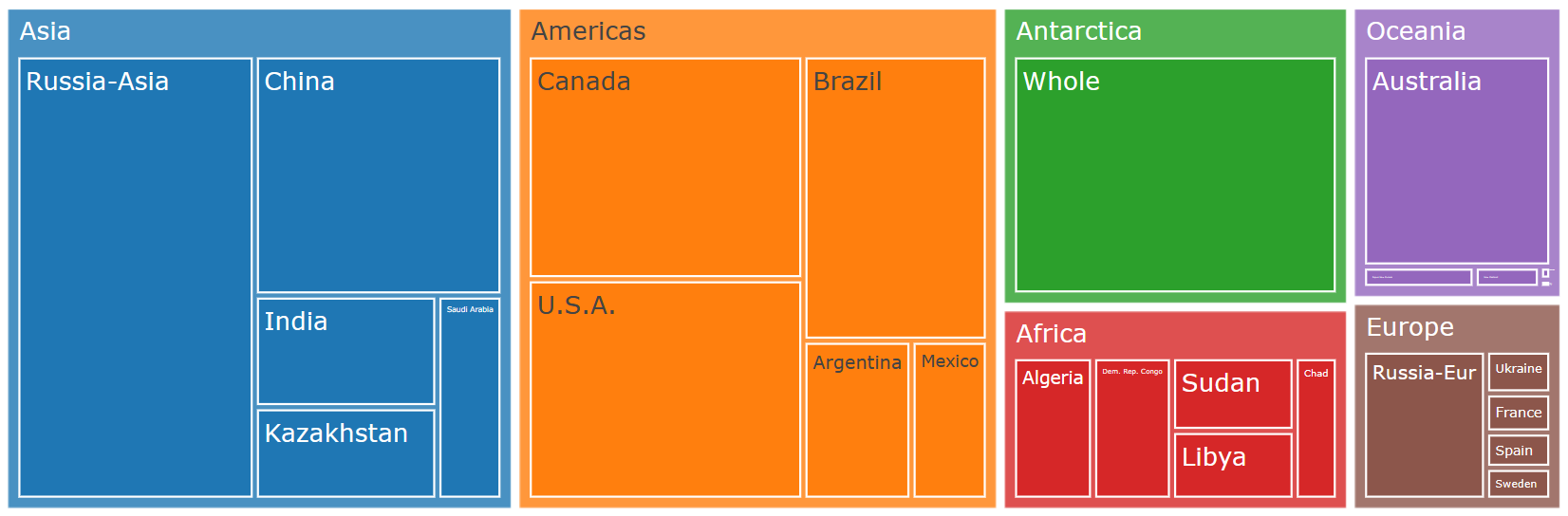
With this sort of treemaps, we can spot immediately the element that holds the greater value in a given category (each continent, in our situation).