Large data models vs. Computer memory
A guide to building models that are bigger than your computer memory.
Data pipelines are the backbone of any data-intensive project. As datasets grow beyond memory size ("out-of-core"), handling them efficiently becomes challenging. Dask enables effortless management of large datasets (out-of-core), offering great compatibility with Numpy and Pandas.
This article focuses on the seamless integration of Dask (for handling out-of-core data) with Taipy, a Python library used for pipeline orchestration and scenario management.
Sample Application¶
Integrating Dask and Taipy is demonstrated best with an example. In this article, we'll consider a Taipy data workflow with four tasks:
- Data Preprocessing and Customer Scoring: Read and process a large dataset using Dask.
- Feature Engineering and Segmentation: Score customers based on purchase behavior.
- Segment Analysis: Segment customers into categories based on these scores and other factors.
- Summary Statistics for High-Value Customers: Analyze each customer segment to derive insights
We will explore the code of these four tasks in finer detail. Note that this code is your Python code and is not using Taipy. In a later section, we will show how you can use Taipy to model your existing data applications and reap the benefits of its workflow orchestration with little effort.
The application will comprise of the following five files:
algos/
├─ algo.py # Our existing code with 4 tasks
data/
├─ SMALL_amazon_customers_data.csv # A sample dataset
app.ipynb # Jupyter Notebook for running our sample data application
config.py # Taipy configuration which models our data workflow
config.toml # (Optional) Taipy configuration in TOML made using Taipy Studio
Taipy Solution¶
Taipy is more than just another orchestration tool. Specially designed for ML engineers, data scientists, and Python developers, Taipy brings several essential and straightforward features.
Here are some key elements that make Taipy a compelling choice:
A - Pipeline execution registry
This feature enables developers and end-users to:
- Register each pipeline execution as a "Scenario" (a graph of tasks and data nodes);
- Precisely trace the lineage of each pipeline execution and
- Compare scenarios with ease, monitor KPIs, and provide invaluable insight for troubleshooting and fine-tuning parameters.
B - Pipeline versioning
Taipy's robust scenario management enables you to effortlessly adapt your pipelines to evolving project demands.
C - Smart task orchestration
Taipy allows the developer to model the network of tasks and data sources quickly. This feature provides built-in control over the execution of your tasks with:
- Parallel execution of your tasks; and
- Task "skipping", i.e., choosing which tasks to execute and which to bypass.
D - Modular approach to task orchestration
Modularity isn't just a buzzword with Taipy; it's a core principle. Setting up tasks and data sources that can be used interchangeably, resulting in a cleaner, more maintainable codebase.
Introducing Dask¶
Dask is a popular Python package for distributed computing. The Dask API implements the familiar Pandas, Numpy, and Scikit-learn APIs — which makes learning and using Dask much more pleasant for the many data scientists already familiar with these APIs.
If you're new to Dask, check out the excellent 10-minute Introduction to Dask by the Dask team.
Application: Customer Analysis¶
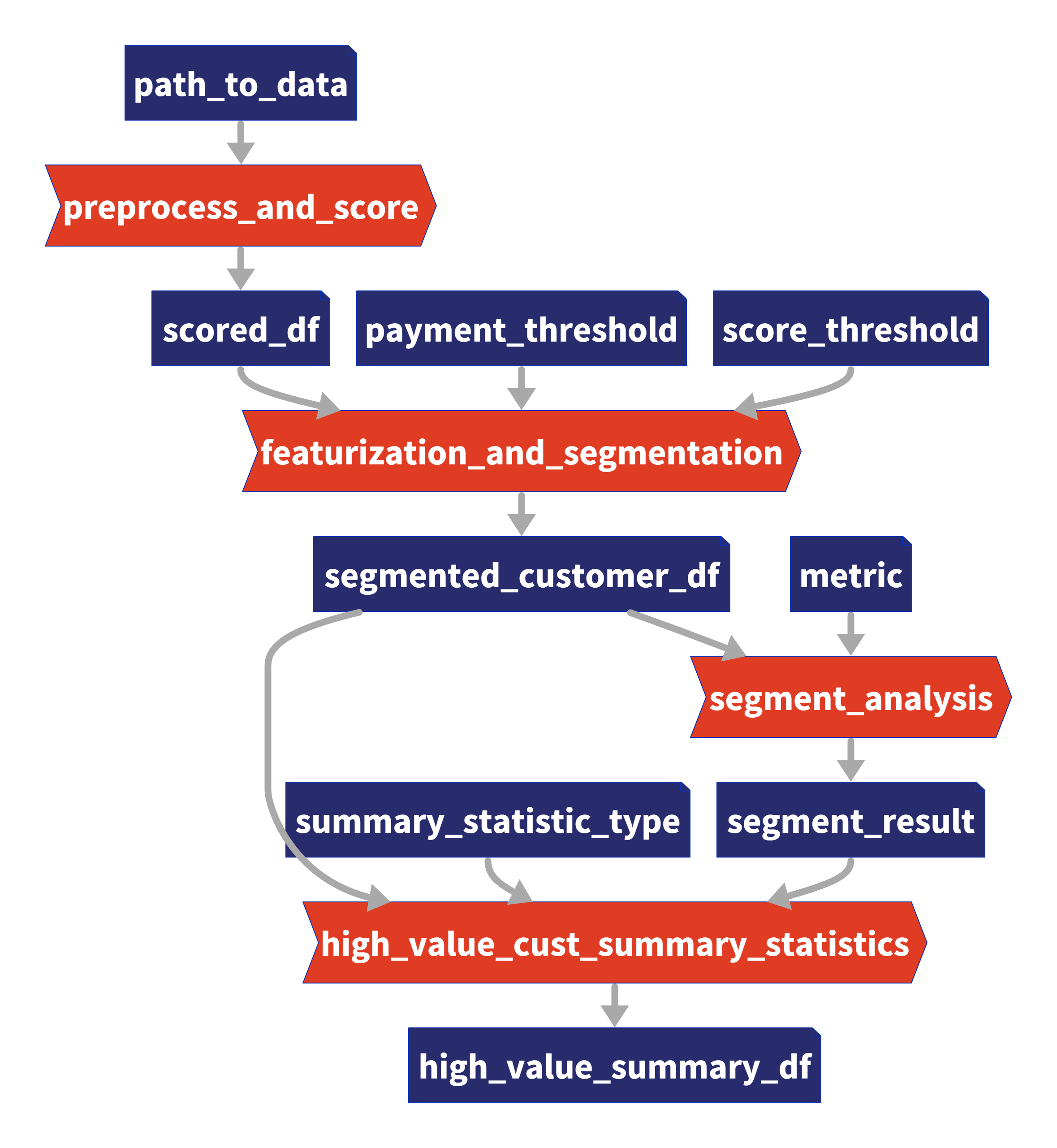
Our existing code (without Taipy) comprises 4 functions (in orange), which you can also see in the graph above:
- Task 1: preprocess_and_score()
- Task 2: featurization_and_segmentation()
- Task 3: segment_analysis()
- Task 4: high_value_cust_summary_statistics()
You can skim through the following algos/algos.py script, which defines the 4 functions and then continue reading on for a brief description of what each function does:
import time
import dask.dataframe as dd
import pandas as pd
def preprocess_and_score(path_to_original_data: str):
print("__________________________________________________________")
print("1. TASK 1: DATA PREPROCESSING AND CUSTOMER SCORING ...")
start_time = time.perf_counter() # Start the timer
# Step 1: Read data using Dask
df = dd.read_csv(path_to_original_data)
# Step 2: Simplify the customer scoring formula
df["CUSTOMER_SCORE"] = (
0.5 * df["TotalPurchaseAmount"] / 1000 + 0.3 * df["NumberOfPurchases"] / 10 + 0.2 * df["AverageReviewScore"]
)
# Save all customers to a new CSV file
scored_df = df[["CUSTOMER_SCORE", "TotalPurchaseAmount", "NumberOfPurchases", "TotalPurchaseTime"]]
pd_df = scored_df.compute()
end_time = time.perf_counter() # Stop the timer
execution_time = (end_time - start_time) * 1000 # Calculate the time in milliseconds
print(f"Time of Execution: {execution_time:.4f} ms")
return pd_df
def featurization_and_segmentation(scored_df, payment_threshold, score_threshold):
print("__________________________________________________________")
print("2. TASK 2: FEATURE ENGINEERING AND SEGMENTATION ...")
# payment_threshold, score_threshold = float(payment_threshold), float(score_threshold)
start_time = time.perf_counter() # Start the timer
df = scored_df
# Feature: Indicator if customer's total purchase is above the payment threshold
df["HighSpender"] = (df["TotalPurchaseAmount"] > payment_threshold).astype(int)
# Feature: Average time between purchases
df["AverageTimeBetweenPurchases"] = df["TotalPurchaseTime"] / df["NumberOfPurchases"]
# Additional computationally intensive features
df["Interaction1"] = df["TotalPurchaseAmount"] * df["NumberOfPurchases"]
df["Interaction2"] = df["TotalPurchaseTime"] * df["CUSTOMER_SCORE"]
df["PolynomialFeature"] = df["TotalPurchaseAmount"] ** 2
# Segment customers based on the score_threshold
df["ValueSegment"] = ["High Value" if score > score_threshold else "Low Value" for score in df["CUSTOMER_SCORE"]]
end_time = time.perf_counter() # Stop the timer
execution_time = (end_time - start_time) * 1000 # Calculate the time in milliseconds
print(f"Time of Execution: {execution_time:.4f} ms")
return df
def segment_analysis(df: pd.DataFrame, metric):
print("__________________________________________________________")
print("3. TASK 3: SEGMENT ANALYSIS ...")
start_time = time.perf_counter() # Start the timer
# Detailed analysis for each segment: mean/median of various metrics
segment_analysis = (
df.groupby("ValueSegment")
.agg(
{
"CUSTOMER_SCORE": metric,
"TotalPurchaseAmount": metric,
"NumberOfPurchases": metric,
"TotalPurchaseTime": metric,
"HighSpender": "sum", # Total number of high spenders in each segment
"AverageTimeBetweenPurchases": metric,
}
)
.reset_index()
)
end_time = time.perf_counter() # Stop the timer
execution_time = (end_time - start_time) * 1000 # Calculate the time in milliseconds
print(f"Time of Execution: {execution_time:.4f} ms")
return segment_analysis
def high_value_cust_summary_statistics(df: pd.DataFrame, segment_analysis: pd.DataFrame, summary_statistic_type: str):
print("__________________________________________________________")
print("4. TASK 4: ADDITIONAL ANALYSIS BASED ON SEGMENT ANALYSIS ...")
start_time = time.perf_counter() # Start the timer
# Filter out the High Value customers
high_value_customers = df[df["ValueSegment"] == "High Value"]
# Use summary_statistic_type to calculate different types of summary statistics
if summary_statistic_type == "mean":
average_purchase_high_value = high_value_customers["TotalPurchaseAmount"].mean()
elif summary_statistic_type == "median":
average_purchase_high_value = high_value_customers["TotalPurchaseAmount"].median()
elif summary_statistic_type == "max":
average_purchase_high_value = high_value_customers["TotalPurchaseAmount"].max()
elif summary_statistic_type == "min":
average_purchase_high_value = high_value_customers["TotalPurchaseAmount"].min()
median_score_high_value = high_value_customers["CUSTOMER_SCORE"].median()
# Fetch the summary statistic for 'TotalPurchaseAmount' for High Value customers from segment_analysis
segment_statistic_high_value = segment_analysis.loc[
segment_analysis["ValueSegment"] == "High Value", "TotalPurchaseAmount"
].values[0]
# Create a DataFrame to hold the results
result_df = pd.DataFrame(
{
"SummaryStatisticType": [summary_statistic_type],
"AveragePurchaseHighValue": [average_purchase_high_value],
"MedianScoreHighValue": [median_score_high_value],
"SegmentAnalysisHighValue": [segment_statistic_high_value],
}
)
end_time = time.perf_counter() # Stop the timer
execution_time = (end_time - start_time) * 1000 # Calculate the time in milliseconds
print(f"Time of Execution: {execution_time:.4f} ms")
return result_df
Task 1 — Data Preprocessing and Customer Scoring (*preprocess_and_score()*)
This is the first step in your pipeline and perhaps the most crucial. It reads a large dataset using Dask, designed for larger-than-memory computation. It then calculates a "Customer Score" in a DataFrame named scored_df, based on various metrics like "TotalPurchaseAmount", "NumberOfPurchases", and "AverageReviewScore".
After reading and processing the dataset with Dask, this task will output a Pandas DataFrame for further use in the remaining three tasks.
Task 2 — Feature Engineering and Segmentation (*featurization_and_segmentation()*)
This task takes the scored DataFrame and adds new features, such as high spending indicators It also segments the customers based on their scores.
Task 3 — Segment Analysis (*segment_analysis()*)
This task takes the segmented DataFrame and performs a group-wise analysis based on the customer segments to calculate various metrics.
Task 4 — Summary Statistics for Customers (*high_value_cust_summary_statistics()*)
This task performs an in-depth analysis of the high-value customer segment and returns summary statistics.
Modeling the Workflow¶
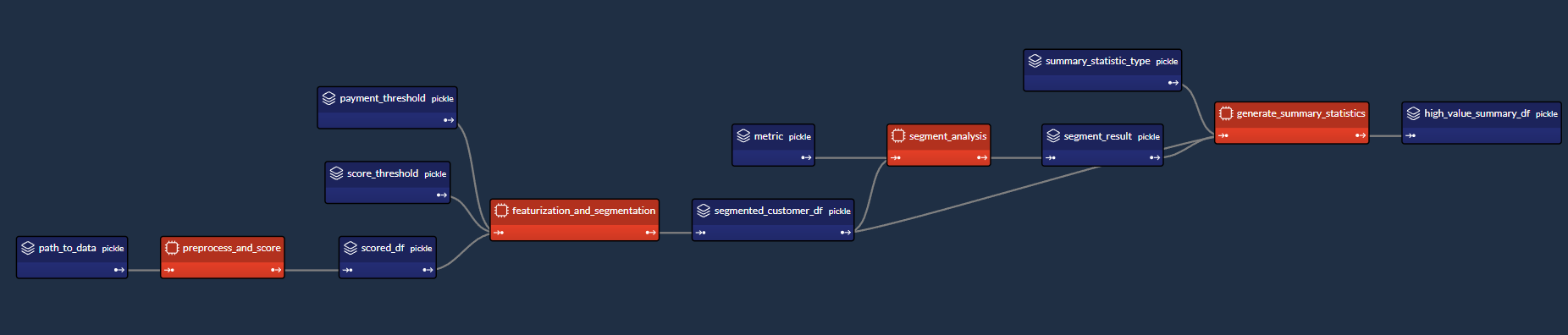
In this section, we will create the Taipy configuration, which models the variables/parameters (represented as "Data Nodes") and functions (represented as "Tasks") in Taipy.
Notice that this configuration in the following config.py script is akin to defining
variables and functions — except that we are instead defining "blueprint variables" (Data
Nodes) and "blueprint functions" (Tasks). We are informing Taipy on how to call the
functions we defined earlier, default values of Data Nodes (which we may overwrite at
runtime), and if Tasks may be skipped:
from taipy import Config
from algos.algo import (
preprocess_and_score,
featurization_and_segmentation,
segment_analysis,
high_value_cust_summary_statistics,
)
# -------------------- Data Nodes --------------------
path_to_data_cfg = Config.configure_data_node(id="path_to_data", default_data="data/customers_data.csv")
scored_df_cfg = Config.configure_data_node(id="scored_df")
payment_threshold_cfg = Config.configure_data_node(id="payment_threshold", default_data=1000)
score_threshold_cfg = Config.configure_data_node(id="score_threshold", default_data=1.5)
segmented_customer_df_cfg = Config.configure_data_node(id="segmented_customer_df")
metric_cfg = Config.configure_data_node(id="metric", default_data="mean")
segment_result_cfg = Config.configure_data_node(id="segment_result")
summary_statistic_type_cfg = Config.configure_data_node(id="summary_statistic_type", default_data="median")
high_value_summary_df_cfg = Config.configure_data_node(id="high_value_summary_df")
# -------------------- Tasks --------------------
preprocess_and_score_task_cfg = Config.configure_task(
id="preprocess_and_score",
function=preprocess_and_score,
skippable=True,
input=[path_to_data_cfg],
output=[scored_df_cfg],
)
featurization_and_segmentation_task_cfg = Config.configure_task(
id="featurization_and_segmentation",
function=featurization_and_segmentation,
skippable=True,
input=[scored_df_cfg, payment_threshold_cfg, score_threshold_cfg],
output=[segmented_customer_df_cfg],
)
segment_analysis_task_cfg = Config.configure_task(
id="segment_analysis",
function=segment_analysis,
skippable=True,
input=[segmented_customer_df_cfg, metric_cfg],
output=[segment_result_cfg],
)
high_value_cust_summary_statistics_task_cfg = Config.configure_task(
id="high_value_cust_summary_statistics",
function=high_value_cust_summary_statistics,
skippable=True,
input=[segment_result_cfg, segmented_customer_df_cfg, summary_statistic_type_cfg],
output=[high_value_summary_df_cfg],
)
scenario_cfg = Config.configure_scenario(
id="scenario_1",
task_configs=[
preprocess_and_score_task_cfg,
featurization_and_segmentation_task_cfg,
segment_analysis_task_cfg,
high_value_cust_summary_statistics_task_cfg,
],
)
You can read more about configuring Scenarios, Tasks, and Data Nodes in the documentation here.
Scenario Creation and Execution¶
Executing a Taipy scenario involves:
- Loading the config;
- Running the Taipy Core service; and
- Creating and submitting the scenario for execution.
Here's the basic code template:
import taipy as tp
from config import scenario_cfg # Import the Scenario configuration
if __name__ == "__main__":
tp.Core().run() # Start the Core service
scenario_1 = tp.create_scenario(scenario_cfg)
# Create a Scenario instance
scenario_1.submit() # Submit the Scenario for execution
# Total runtime: 74.49s
Skip unnecessary task executions¶
One of Taipy's most practical features is its ability to skip a task execution if its output is already computed. Let's explore this with some scenarios:
Changing Payment Threshold
# Changing Payment Threshold to 1600
scenario_1.payment_threshold.write(1600)
scenario_1.submit()
# Total runtime: 31.499s
What Happens: Taipy is intelligent enough to skip Task 1 because the payment threshold only affects Task 2. In this case, we see more than a 50% reduction in execution time by running your pipeline with Taipy.
Changing Metric for Segment Analysis
# Changing metric to median
scenario_1.metric.write("median")
scenario_1.submit()
# Total runtime: 23.839s
What Happens: In this case, only Task 3 and Task 4 are affected. Taipy smartly skips Task 1 and Task 2.
Changing Summary Statistic Type
# Changing summary_statistic_type to max
scenario_1.summary_statistic_type.write("max")
scenario_1.submit()
# Total runtime: 5.084s
What Happens: Here, only Task 4 is affected, and Taipy executes only this task, skipping the rest.
Taipy's smart task skipping is not just a time-saver; it's a resource optimizer that becomes incredibly useful when dealing with large datasets.
Taipy Studio¶
If you have VS Code, you may use Taipy Studio to build the Taipy config.toml configuration file in place of defining the config.py script. Taipy Studio allows you to build and visualize your pipelines with simple drag-and-drop interactions.
Taipy Studio provides a graphical editor where you can create your Taipy configurations stored in TOML files that your Taipy application can load to run. The editor represents Scenarios as graphs, where nodes are Data Nodes and Tasks.
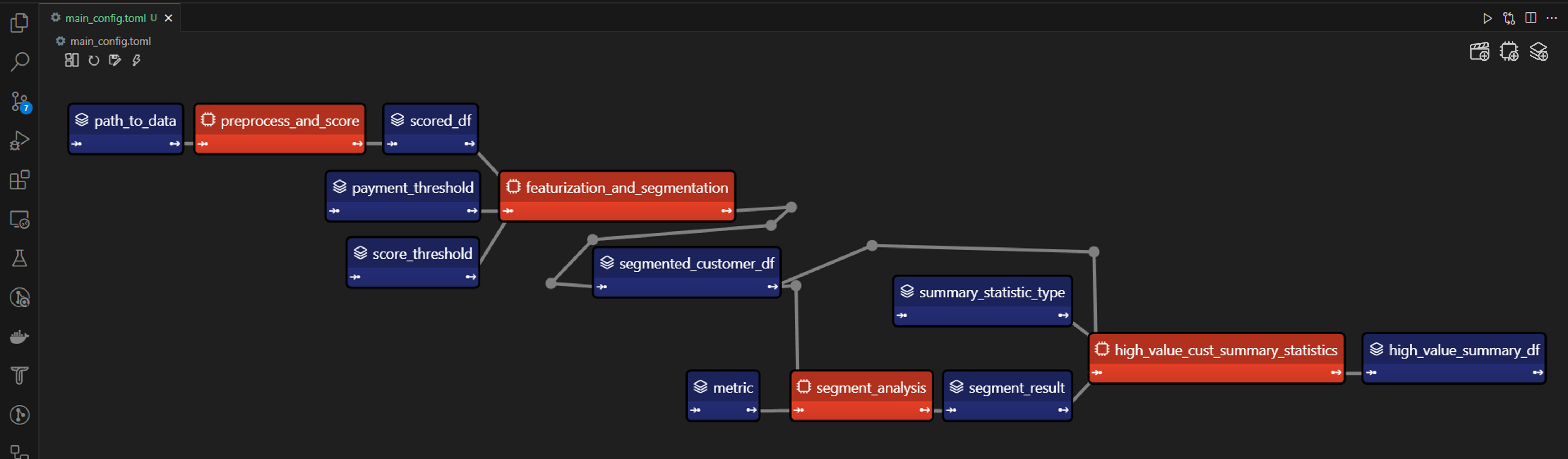
First, install the Taipy Studio extension using the Extension Marketplace.
Creating the Configuration¶
1 - Create a Config File: In VS Code, navigate to Taipy Studio and initiate a new TOML configuration file by clicking the + button on the parameters window.
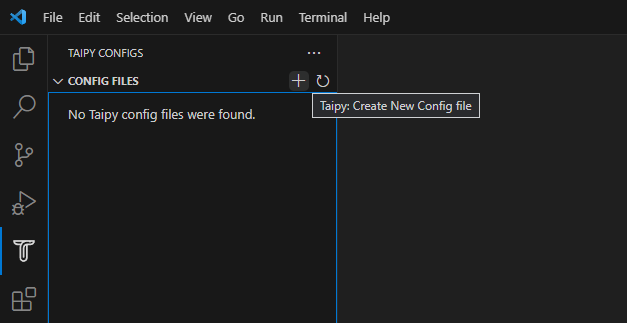
2 - Right-click on it and select Taipy: Show View.
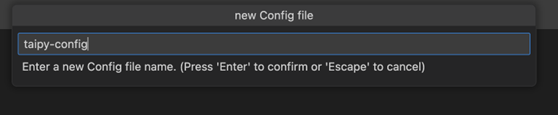
3 - Adding entities to your Taipy Configurations: On the right-hand side of Taipy Studio, you should see a list of 3 icons that can be used to set up your pipeline.
![]()
The first item is for adding a Data Node. You can link any Python object to Taipy's Data Nodes. The second item is for adding a Task. A Task can be linked to a predefined Python function. The third item is for adding a Scenario. Taipy allows you to have more than one Scenario in a configuration.
Data Nodes¶
-
Input Data Node: Create a Data Node named path_to_data, then navigate to the Details tab, add a new property default_data, and paste "data/customers_data.csv" as the path to your dataset.
-
Intermediate Data Nodes: We'll need to add four more Data Nodes: scored_df, segmented_customer_df, segment_result, high_value_summary_df. With Taipy's intelligent design, you don't need to configure anything for these intermediate data nodes; the system handles them smartly.
-
Intermediate Data Nodes with Defaults: We finally define four more intermediate Data Nodes with the default_data property set to the following:
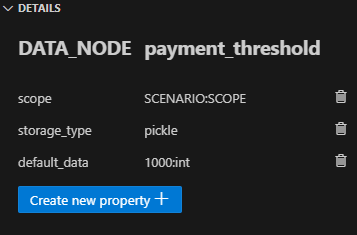
- payment_threshold: "1000:int"
- score_threshold: "1.5:float"
- metric: "mean"
- summary_statistic_type: "median"
Tasks¶
Clicking on the Add Task button, you can configure a new Task. Add four Tasks, then link each Task to the appropriate function under the Details tab. Taipy Studio will scan through your project folder and provide a categorized list of functions to choose from, sorted by the Python file.
Task 1 (preprocess_and_score):
In Taipy Studio, click the Task icon to add a new Task. You'd specify the input as path_to_data and the output as scored_df. Then, under the Details tab, you'd link this Task to the algo.preprocess_and_score() function.
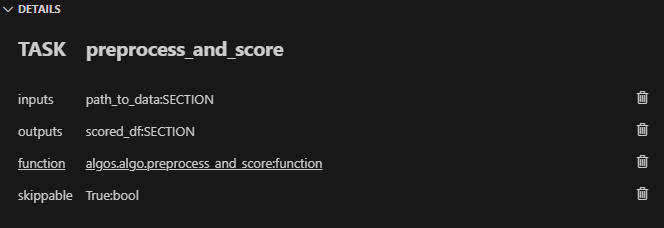
Task 2 (featurization_and_segmentation):
Similar to Task 1, you'd specify the inputs (scored_df, payment_threshold, score_threshold) and the output (segmented_customer_df).
Link this Task to the algos.algo.featurization_and_segmentation() function.
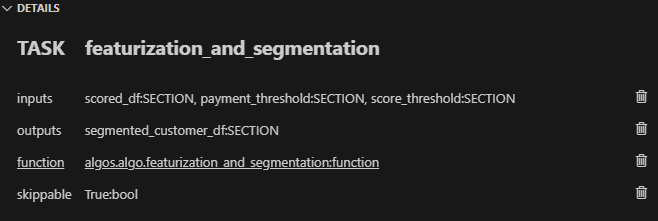
Task 3 (segment_analysis):
Inputs would be segmented_customer_df and metric, and the output would be segment_result. Link to the algos.algo.segment_analysis() function.
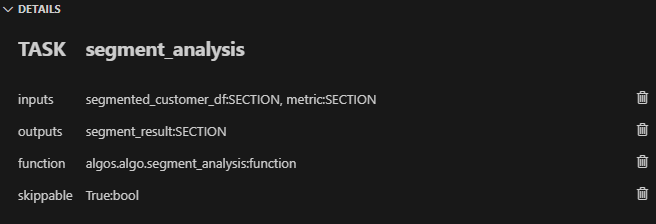
Task 4 (high_value_cust_summary_statistic):
Inputs include segment_result, segmented_customer_df, and summary_statistic_type. The output is high_value_summary_df. Link to the algos.algo high_value_cust_summary_statistics() function.
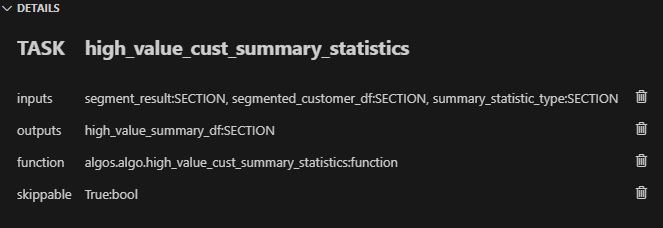
Conclusion¶
Taipy offers an intelligent way to build and manage data pipelines. The skippable feature, in particular, makes it a powerful tool for optimizing computational resources and time, particularly beneficial in scenarios involving large datasets. While Dask provides the raw power for data manipulation, Taipy adds a layer of intelligence, making your pipeline not just robust but also smart.
Additional Resources
For the complete code and TOML configuration, you can visit this GitHub repository.
Once you understand Taipy Scenario management, you become much more efficient building data driven application for your end users. Just focus on your algorithms and Taipy handles the rest!