First Realistic application
Supported Python versions
Taipy requires Python 3.8 or newer.
This tutorial guide will walk you through creating a complete application from the front end to the back end. You don't need any prior knowledge to complete this tutorial.
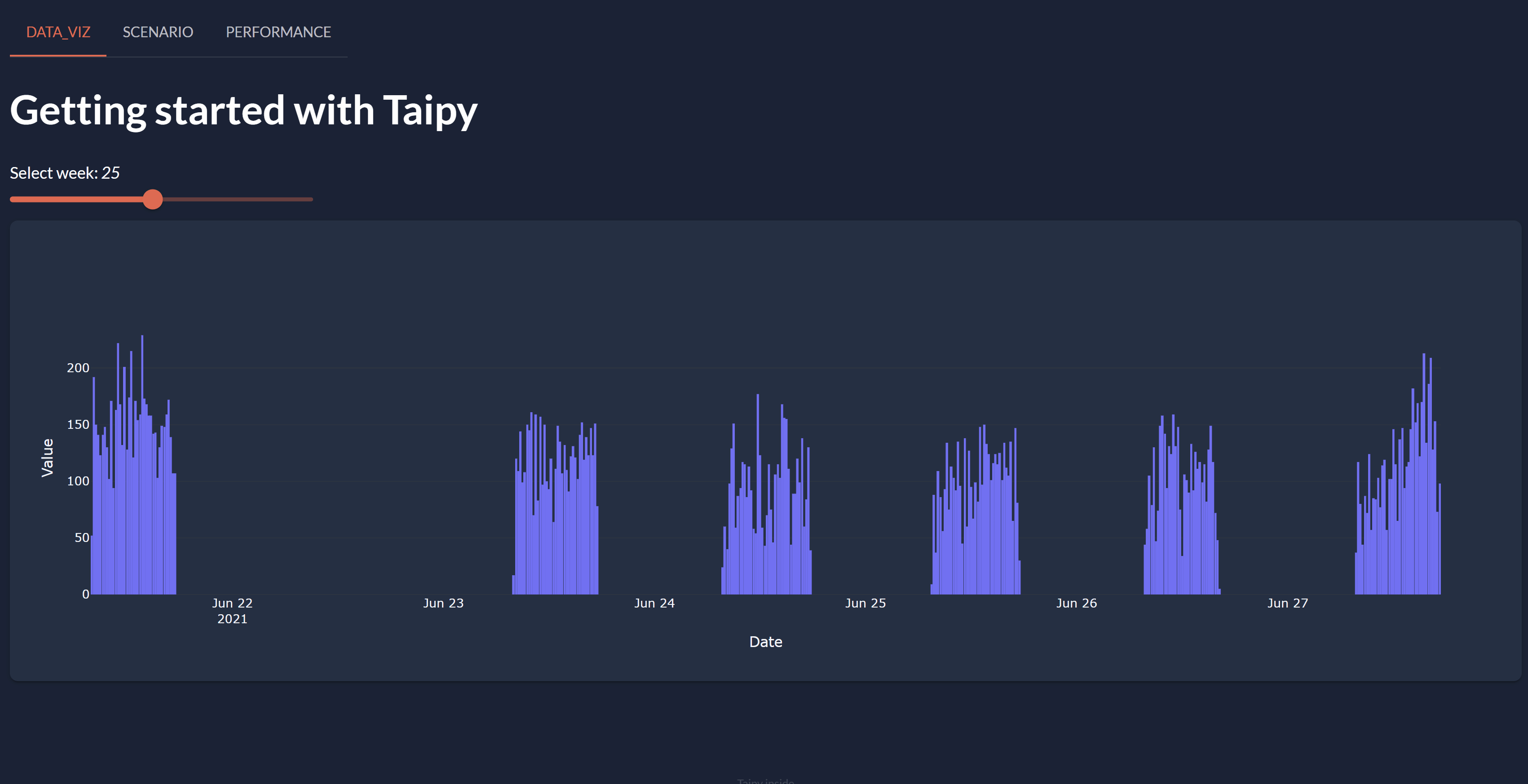
Each step concentrates on fundamental ideas about Taipy.
Objective of the Application¶
You are about to create a comprehensive multi-page application designed for data visualization, predictive analytics, and comparative assessment. This app processes sales figures for display. One of its dedicated pages allows you to use two predictive models where predictions can be fine-tuned through some parameters. To round it off, the performance page offers a graphical comparison of various predictive outcomes.
Before we begin¶
Three packages have to be installed:
-
Taipy package, it requires Python 3.8 or newer;
-
scikit-learn: A Machine-Learning package that will be used in the Tutorial user code;
-
statsmodels: Another package for statistics also used in the user code.
$ pip install taipy
$ pip install scikit-learn
$ pip install statsmodels
Info
pip install taipy is the preferred method to install the latest stable version of Taipy.
If you don't have pip installed, this Taipy installation guide can guide you through the process.
Once Taipy is installed, you can use the CLI to scaffold an application folder. Run the create command line with default template and answer basic questions as follows:
> taipy create --template default
Application root folder name [taipy_application]:
Application main Python file [main.py]:
Application title [Taipy Application]:
Page names in multi-page application? []: data_viz scenario performance
Does the application use scenario management or version management? [No]: yes
Does the application use Rest API? [No]: no
So, without further delay, let's begin to code!