Background Remover
Background Remover is an image processing application built using Taipy. The objective is to simplify the process of removing backgrounds from images. This demo showcases how you can achieve this effortlessly using Taipy and offers a peek into the code.
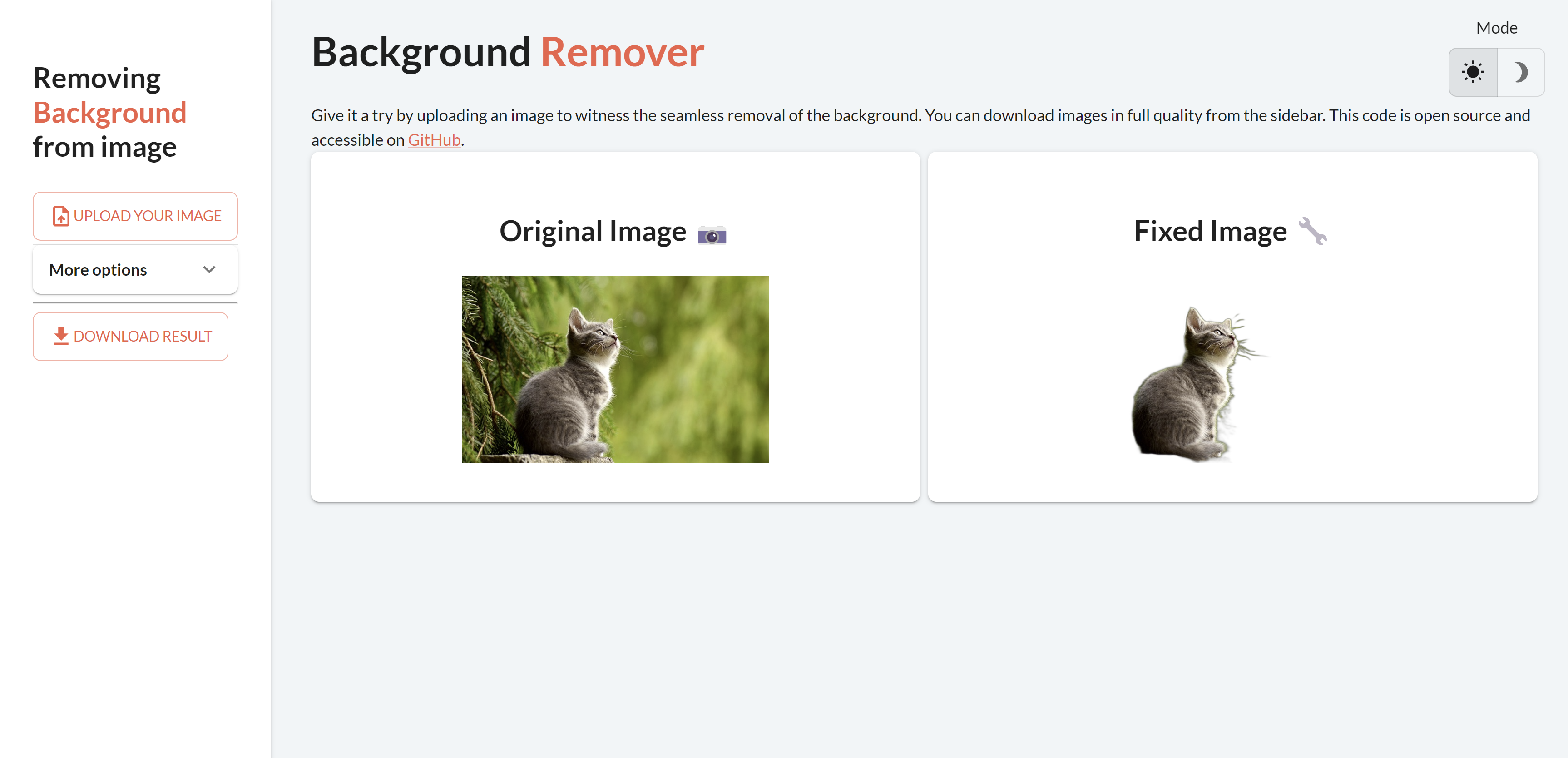
Understanding the Application¶
Application Overview: This one-page demo illustrates how you can create a background removal tool with minimal effort using Taipy. The application is designed to perform background removal on uploaded images, providing a quick and clean result.
Key Features:
- Background Removal: Automatically detects and removes the background from uploaded photos.
- Interactive User Interface: Enables users to upload images and instantly see the background-removed output.
- Code Efficiency: Achieves the background removal task in just a few lines of Python code.
This one-page demo uses rembg and the OpenCV library
to remove the background of pictures.
How to Use the Application¶
Using Background Remover is straightforward:
- Upload Your Image: Select an image where you want to remove the background; this will start the processing.
- More options: Some parameters influence how the background is removed. These parameters can be changed in the "More options" expandable section.
- Instant Result: The processed image with the background removed will be displayed below.
- Download: You can download the image by pressing a button.