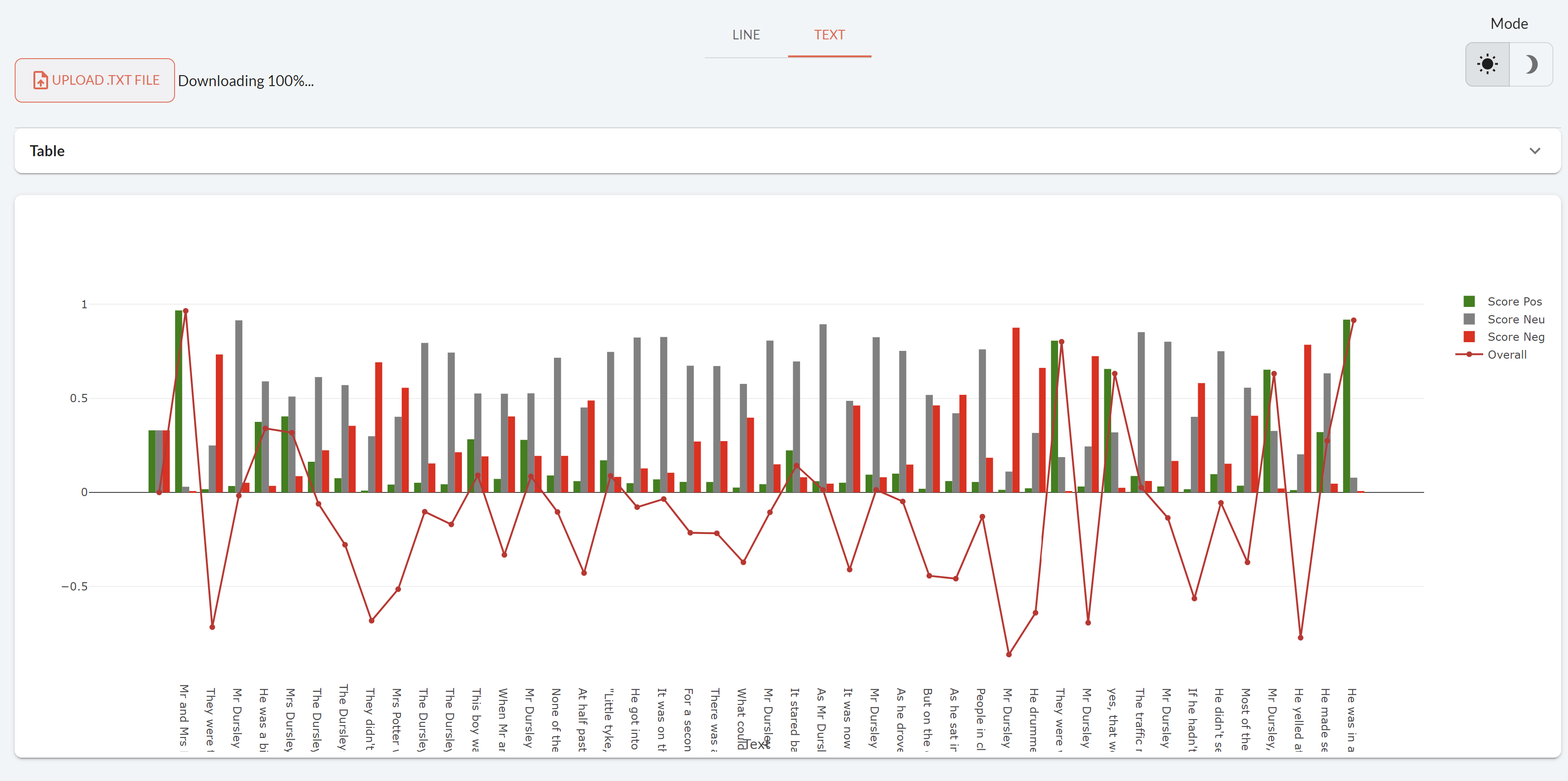7 - Multi-pages, navbars, and menus
Download Step 7 Download the entire code
For Notebooks
The "Getting Started" Notebook is available here. In Taipy GUI, the process to execute a Jupyter Notebook is different from executing a Python Script.
Taipy significantly simplifies the process of building a multi-page application. To create a multi-page application, you need to define a dictionary of pages. In this example, we will create three pages: a root page and two additional pages (page 1 & page 2). We will incorporate visual elements, such as a menu or navbar, on the root page to facilitate navigation between page 1 and page 2.
Note that you can create pages differently using Markdown, Python or HTML. You could have one page created with Markdown and another with the Python API.
from taipy import Gui
# Add a navbar to switch from one page to the other
root_md = """
<|navbar|>
# Multi-page application
"""
page1_md = "## This is page 1"
page2_md = "## This is page 2"
pages = {
"/": root_md,
"page1": page1_md,
"page2": page2_md
}
Gui(pages=pages).run()
from taipy import Gui
import taipy.gui.builder as tgb
# Add a navbar to switch from one page to the other
with tgb.Page() as root_page:
tgb.navbar()
tgb.text("# Multi-page application", mode="md")
with tgb.Page() as page_1:
tgb.text("## This is page 1", mode="md")
with tgb.Page() as page_2:
tgb.text("## This is page 2", mode="md")
pages = {
"/": root_page,
"page1": page_1,
"page2": page_2
}
Gui(pages=pages).run()
Navigating between pages¶
- menu: creates a menu on the left to navigate through the pages.
<|menu|label=Menu|lov={lov_pages}|on_action=on_menu|>`
tgb.menu(label="Menu", lov=[...], on_action=on_menu)
For example, this code creates a menu with two options:
from taipy.gui import Gui, navigate
root_md="<|menu|label=Menu|lov={[('Page-1', 'Page 1'), ('Page-2', 'Page 2')]}|on_action=on_menu|>"
page1_md="## This is page 1"
page2_md="## This is page 2"
def on_menu(state, action, info):
page = info["args"][0]
navigate(state, to=page)
pages = {
"/": root_md,
"Page-1": page1_md,
"Page-2": page2_md
}
Gui(pages=pages).run()
from taipy import Gui
import taipy.gui.builder as tgb
def on_menu(state, action, info):
page = info["args"][0]
navigate(state, to=page)
# Add a navbar to switch from one page to the other
with tgb.Page() as root_page:
tgb.menu(label="Menu",
lov=[('Page-1', 'Page 1'), ('Page-2', 'Page 2')],
on_action=on_menu)
with tgb.Page() as page_1:
tgb.text("## This is page 1", mode="md")
with tgb.Page() as page_2:
tgb.text("## This is page 2", mode="md")
pages = {
"/": root_page,
"page1": page_1,
"page2": page_2
}
Gui(pages=pages).run()
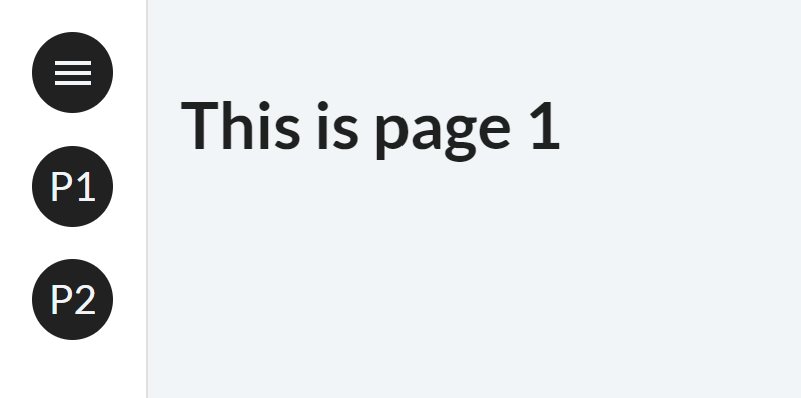
- navbar: creates an element to navigate through the Taipy pages by default
from taipy import Gui
# Add a navbar to switch from one page to the other
root_md = "<|navbar|>"
page1_md = "## This is page 1"
page2_md = "## This is page 2"
pages = {
"/": root_md,
"page1": page1_md,
"page2": page2_md
}
Gui(pages=pages).run()
from taipy import Gui
import taipy.gui.builder as tgb
# Add a navbar to switch from one page to the other
with tgb.Page() as root_page:
tgb.navbar()
tgb.text("# Multi-page application", mode="md")
with tgb.Page() as page_1:
tgb.text("## This is page 1", mode="md")
with tgb.Page() as page_2:
tgb.text("## This is page 2", mode="md")
pages = {
"/": root_page,
"page1": page_1,
"page2": page_2
}
Gui(pages=pages).run()
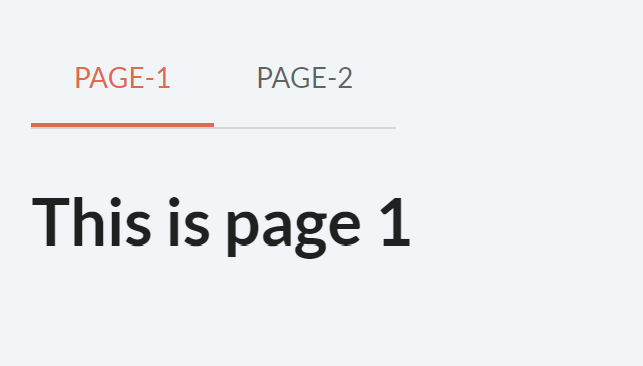
Back to the code¶
The Markdown created in our previous steps will be the first page (named page) of the application.
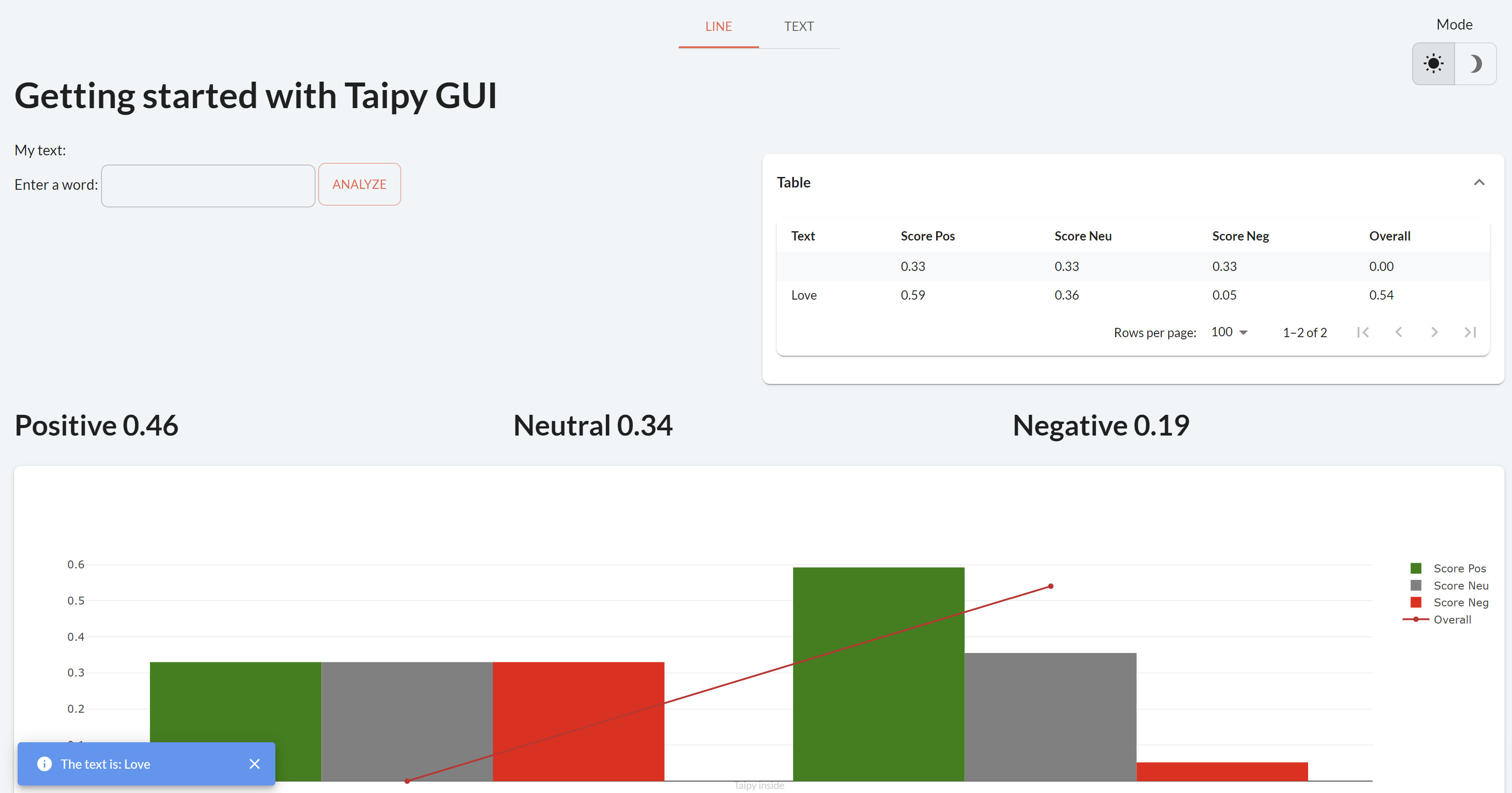
Then, let’s create our second page, which contains a page to analyze an entire text.
# Second page
dataframe2 = dataframe.copy()
path = ""
treatment = 0
page_file = """
<|{path}|file_selector|extensions=.txt|label=Upload .txt file|on_action=analyze_file|> <|Downloading {treatment}%...|>
<|Table|expandable|
<|{dataframe2}|table|>
|>
<|{dataframe2}|chart|type=bar|x=Text|y[1]=Score Pos|y[2]=Score Neu|y[3]=Score Neg|y[4]=Overall|color[1]=green|color[2]=grey|color[3]=red|type[4]=line|height=800px|>
"""
def analyze_file(state):
state.dataframe2 = dataframe2
state.treatment = 0
with open(state.path,"r", encoding="utf-8") as f:
data = f.read()
# split lines and eliminates duplicates
file_list = list(dict.fromkeys(data.replace("\n", " ").split(".")[:-1]))
for i in range(len(file_list)):
text = file_list[i]
state.treatment = int((i+1)*100/len(file_list))
temp = state.dataframe2.copy()
scores = analyze_text(text)
temp.loc[len(temp)] = scores
state.dataframe2 = temp
state.path = None
# Second page
dataframe2 = dataframe.copy()
path = ""
treatment = 0
def analyze_file(state):
state.dataframe2 = dataframe2
state.treatment = 0
with open(state.path,"r", encoding="utf-8") as f:
data = f.read()
# split lines and eliminates duplicates
file_list = list(dict.fromkeys(data.replace("\n", " ").split(".")[:-1]))
for i in range(len(file_list)):
text = file_list[i]
state.treatment = int((i+1)*100/len(file_list))
temp = state.dataframe2.copy()
scores = analyze_text(text)
temp.loc[len(temp)] = scores
state.dataframe2 = temp
state.path = None
with tgb.Page() as page_file:
tgb.file_selector("{path}", extensions=".txt", label="Upload .txt file",
on_action=analyze_file)
tgb.text("Downloading {treatment}%...")
with tgb.expandable("Table"):
tgb.table("{dataframe2}")
tgb.chart("{dataframe2}", type="bar", x="Text",
y__1="Score Pos", y__2="Score Neu", y__3="Score Neg", y__4="Overall",
color__1="green", color__2="grey", color__3="red", type__4="line",
height="800px")
This little code below assembles our previous page and this new page. The navbar in the root
page is also visible on both pages allowing for easy switching between pages.
# One root page for common content
# The two pages that were created
pages = {"/":"<|toggle|theme|>\n<center>\n<|navbar|>\n</center>",
"line":page,
"text":page_file}
Gui(pages=pages).run()