Scenarios
In the fast-moving world of business today, people who make decisions need to adapt fast to changes and look at different possibilities to make smart choices. Taipy scenarios are a strong tool for running and saving sets of tasks. They can create different versions of a business problem with different guesses. This helps users understand the effects and possibilities, which are really important for big decisions.
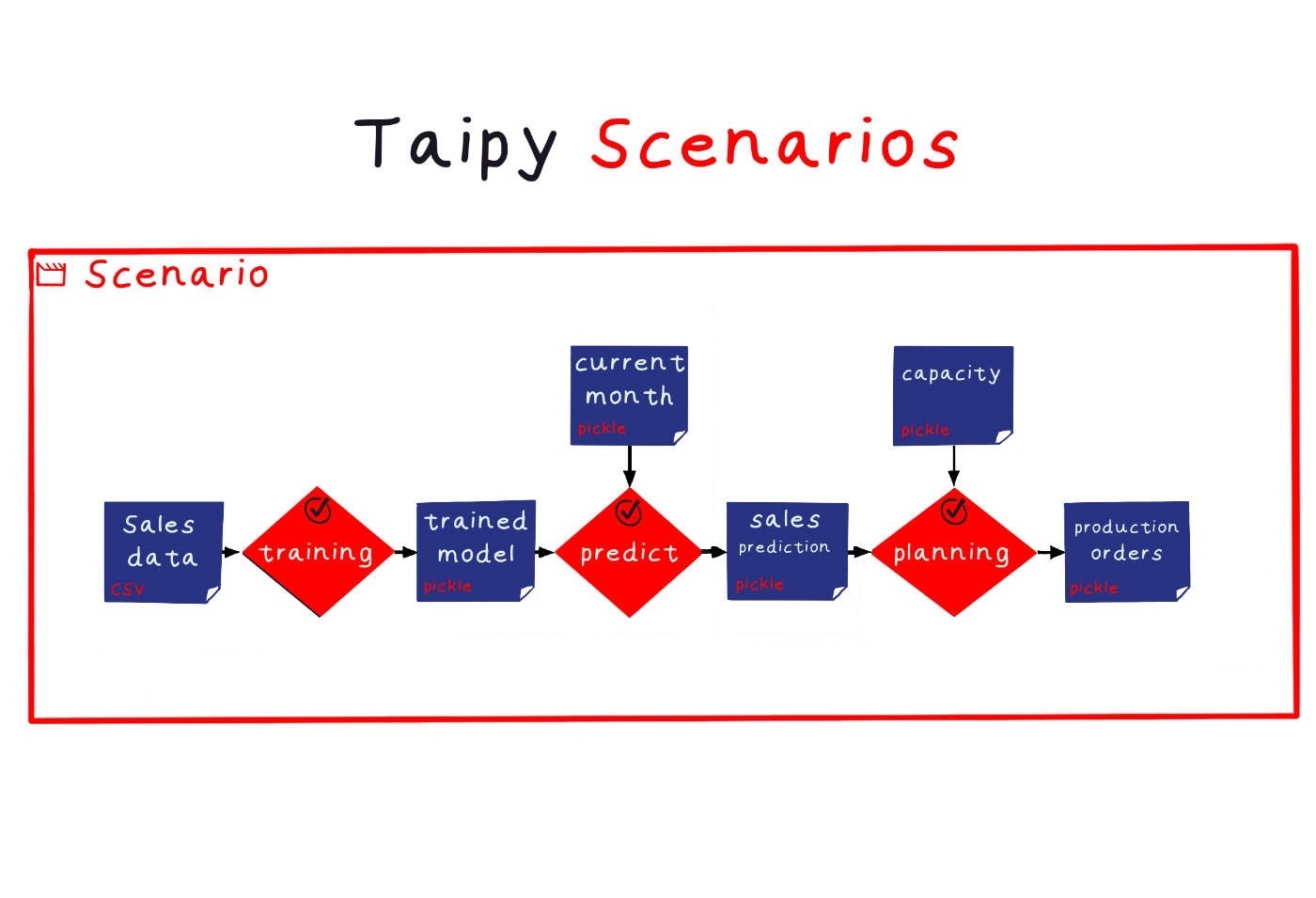
In this tip, we will examine Taipy scenarios more closely. We will explore what they can do and how they can be useful when making decisions.
As a reminder, Taipy scenarios are one of the fundamental concept in Taipy.
Taipy Scenarios: An Overview¶
A Taipy scenario is like a test run of a business problem using specific data and settings.
You can make, save, change, and run different scenarios in one application. This makes it easy to study various versions of a business problem. It's really useful for businesses that need to consider many scenarios with different ideas to make the best choice.
Example: Monthly Production Planning¶
Imagine a manufacturing company that has to figure out how much to produce each month based on expected sales. The person using the system starts by setting up a plan for January. They put in all the data they need and the rules for calculating sales predictions, deciding how much to make, and generating production orders for January.
Next, for February, they make a new plan using updated information for that month. They can keep doing this every month, which helps the company adjust its production plans as things change and new information comes in.
import taipy as tp
from datetime import datetime
import my_config
# Creating a scenario for January
january_scenario = tp.create_scenario(my_config.monthly_scenario_cfg,
creation_date=datetime(2023, 1, 1),
name="Scenario for January")
# Creating a scenario for February
february_scenario = tp.create_scenario(my_config.monthly_scenario_cfg,
creation_date=datetime(2023, 2, 1),
name="Scenario for February")
Scenarios¶
Taipy scenarios include tasks and data nodes modeling any kind of data workflow. These tasks can be submitted as a whole submitting the scenario or independently if needed. When it is possible, Taipy runs the tasks in parallel.
Scenario Configuration and Creation¶
To instantiate a Taipy scenario, users first need to configure it with the
Config.configure_scenario() method. They need to set certain things like a name, the tasks it
uses, how often it runs, what it compares, and its properties. Then users can create a scenario
with the create_scenario() function passing as a parameter the scenario configuration.
from taipy import Config
# Configuration of Data Nodes, Tasks, ...
...
# Creating a scenario configuration from task configurations
scenario_cfg = Config.configure_scenario("multiply_scenario",
task_configs=[task_cfg])
Accessing and Managing Scenarios¶
Taipy offers different ways to work with scenarios. You can do things like getting a scenario by its ID, getting all scenarios, making one scenario the main one, and comparing scenarios.
You can also add tags to scenarios to keep them organized. If you want to transfer your scenario from one environment to the other, it is possible to export them with the last command.
...
# Run of the Core service
tp.Core().run()
# Get a scenario by id
scenario_retrieved = tp.get(scenario.id)
# Get all scenarios
all_scenarios = tp.get_scenarios()
# Get primary scenarios
all_primary_scenarios = tp.get_primary_scenarios()
# Promote a scenario as primary
tp.set_primary(scenario)
# Compare scenarios (use the compare function defined in the configuration)
comparison_results = tp.compare_scenarios(january_scenario, february_scenario, data_node_config_id="sales_predictions")
# Tag a scenario
tp.tag(scenario, "my_tag")
# Export a scenario
tp.export(scenario.id, folder_path="./monthly_scenario")
The primary benefit of having a scenario is to access the Data Nodes of the different scenarios
that are made. Accessing a data node is as as simple as <scenario>.<Data Node name>.read().
By exploring the data nodes, end users can analyse the results of their data workflow and make decisions upon it.
Scenario management visual elements¶
The Scenario management visual elements allow you to include visual elements in the Taipy backend. This makes it easier than ever to build a web application that matches your backend.
You can add these few lines of code to your script's configuration to create a web application that lets you:
- Choose from the scenarios you've made.
- Create new scenarios.
- Submit them.
- View the configuration used by the scenario.
from taipy import Gui
import taipy as tp
...
scenario = None
scenario_md = """
<|{scenario}|scenario_selector|>
<|{scenario}|scenario|>
<|{scenario}|scenario_dag|>
"""
tp.Core().run()
Gui(scenario_md).run()
Conclusion¶
Taipy scenarios are a strong and adaptable tool that businesses can use to investigate different situations with different assumptions. This helps in making smart decisions and analyzing their effects.
By using Taipy scenarios, companies can gain a deeper understanding of what might happen as a result of their choices. This knowledge allows them to make informed decisions that can lead to success in their business.